You will need to be a Super Administrator to do this.
Once you've setup your integration between Colladium and Xero, you can add new customers at any time.
- Navigate to the integration settings by clicking on the organisation icon or your organisation name in the top right of the menu bar.
- In the left menu, open premium services, then integrations and scroll down to the Xero section.
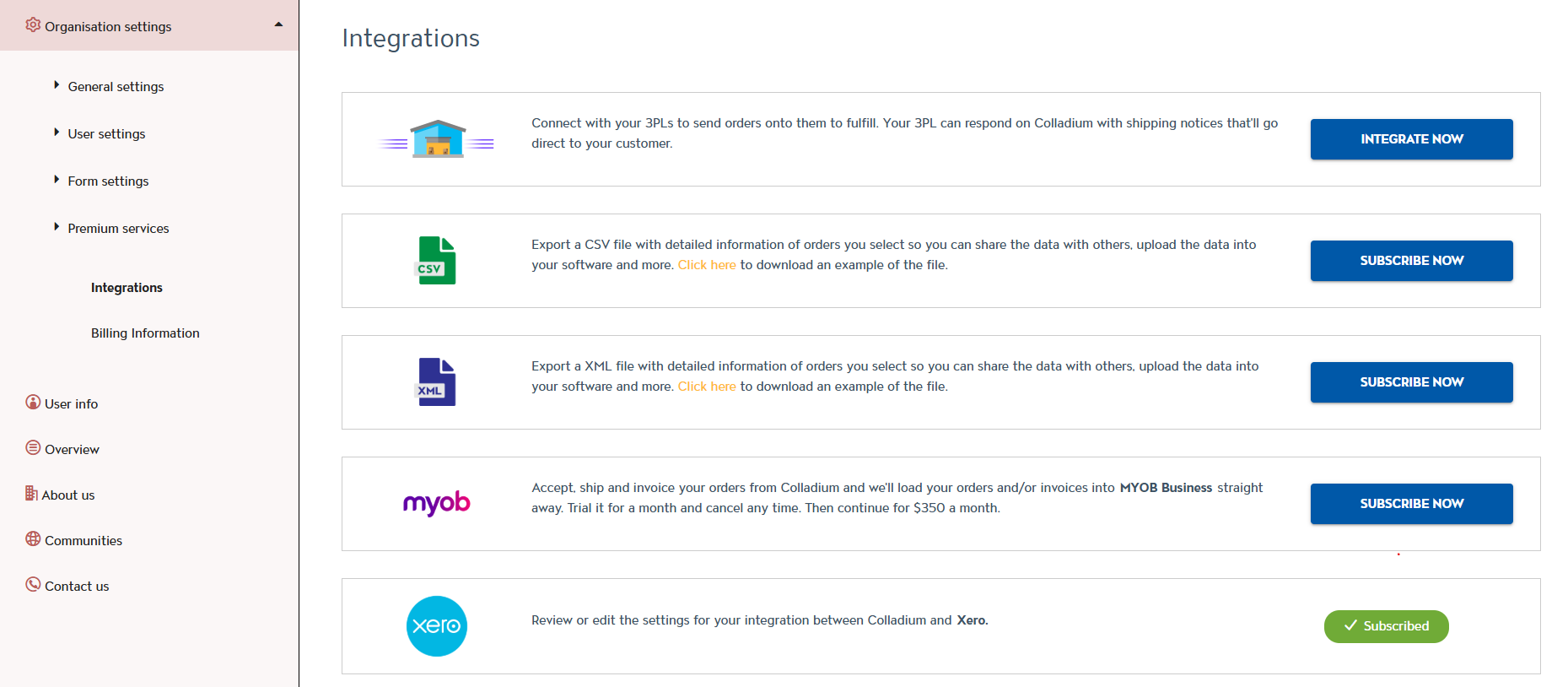
- Click on the section to open it and edit your customers.
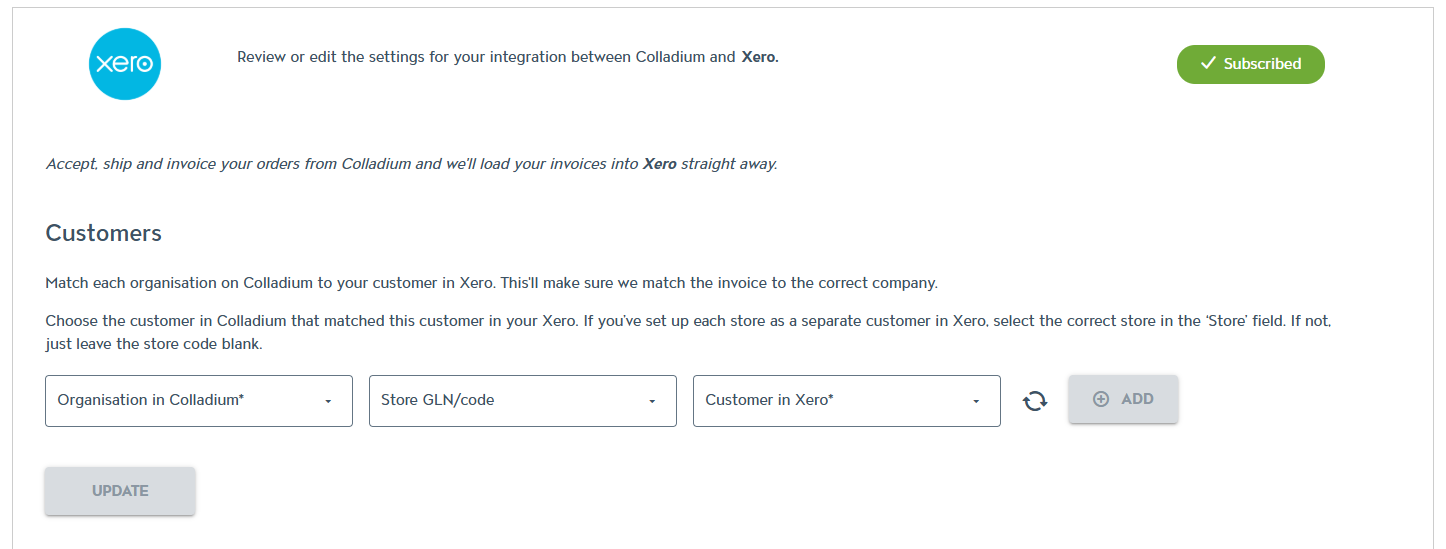
- In the first field, organisation in Colladium, select your customer in Colladium
- If you have customers setup in Xero by store, select the store in the store GLN/code field. If you just have one customer setup in Colladium for that company, leave that field blank.
- The third field, customer in Xero, will show you all of your customers setup in Xero. Select the one that corresponds with the customer you selected in the first field.
- Then click add.
- Complete this again for all of your customers in Colladium, then click update.