If an organisation you're trading with requires a vendor number, you will be able to view or add it when accepting the community invitation.
You can always add your vendor number in your organisation's settings:
- Go to your organisation by clicking on the building icon, or your organisation's name in the top right of the menu
- In the navigation on the left, click organisation settings > general settings > identifiers
- Click on ADD NEW + next to Community identifiers.
- Under community, select the community you're adding the vendor number for
- Under Identifier Type, select Vendor number
- Under Identification value, enter your vendor number
- Click ADD button.
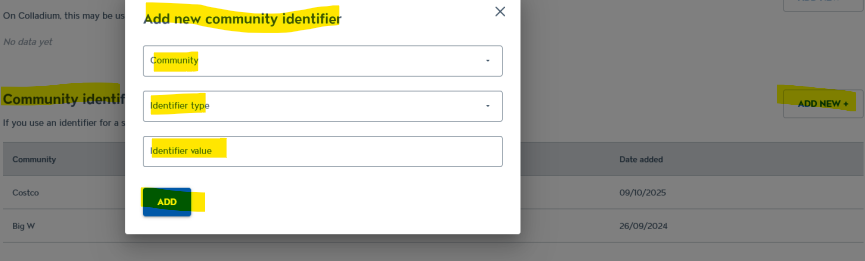
Note: If you are using a vendor number as your 'mock' GLN please select GLN in step 4.